My Grind with a BG3 UI Glitch
Okay, so I was settling in for a session of Baldur’s Gate 3 the other day. Fired up the game, loaded my save, and bam – something was immediately off with the user interface. It wasn’t game-breaking at first, but it was super annoying.
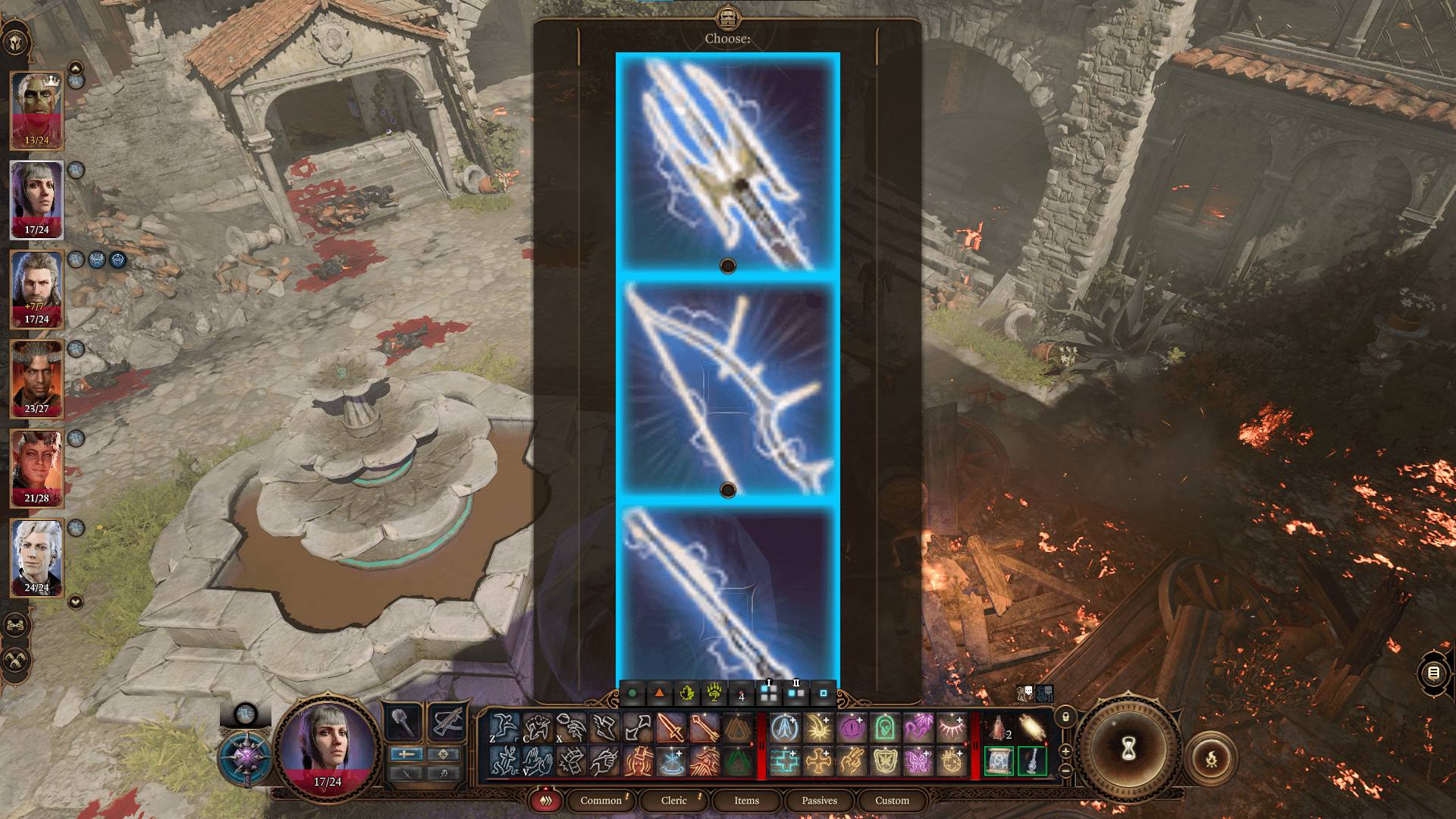
What Went Wrong
Specifically, I noticed some text boxes were acting weird. Sometimes tooltips wouldn’t show up right, or menu buttons wouldn’t respond the first time I clicked them. Then, the big one hit: trying to exit the game, or even just hitting Escape to bring up the main menu, sometimes triggered a weird, empty pop-up window that I couldn’t easily close. That really messed things up.
Figuring it Out: The Usual Suspects
My first thought? Mods. Always mods. Especially after a game patch, which had happened recently. Mods often break when the game updates underneath them. It could also have been the game itself, maybe some weird hardware conflict, but mods felt like the most likely culprit, especially for UI funkiness.
The Troubleshooting Steps I Took
So, I started the usual process:
- Disabled All Mods: I went into my mod manager (or you could do it manually by moving files) and just turned everything off. Booted up the game again, clean, no mods active.
- Tested the Game: Played around a bit, specifically trying the actions that caused the bug before – mousing over things for tooltips, clicking menu buttons, hitting Escape. Lo and behold, the UI was back to normal. No weird pop-ups, no sticky buttons.
- Finding the Bad Apple: Okay, so it was definitely a mod. Now the fun part: finding which one. This took a while. I started re-enabling my mods, but not all at once. I did it in small batches, maybe 3-5 mods at a time.
- Enable a small group.
- Start BG3.
- Test the UI. Still working? Okay, close game.
- Enable the next small group (keeping the previous good ones enabled).
- Start BG3.
- Test again.
- Pinpointing the Problem: Eventually, after enabling one particular group, the UI bug came back. Aha! So the problem mod was in that last group. I then disabled all mods in that group except one, started the game, tested. Then swapped, enabling a different single mod from that group. Repeated this until I found the exact mod causing the pop-ups and button issues.
The Fix and The Result
Turned out, it was an outdated UI mod. Something that changed how the interface looked or worked. It probably hadn’t been updated for the latest game patch. My options were:
- Check for Updates: I went to where I got the mod from and looked for a newer version compatible with the current BG3 patch. Luckily, the mod author had already released an update.
- Update the Mod: Downloaded the new version, installed it, replacing the old one.
- Final Test: Launched BG3 with all my mods (including the updated one) enabled. Played for a bit, hammered the Escape key, checked menus. Everything worked perfectly. The annoying UI bug was gone.
If there hadn’t been an update, I would have just had to remove that specific mod entirely. Sometimes you just gotta ditch a mod if it’s causing problems and isn’t being maintained.
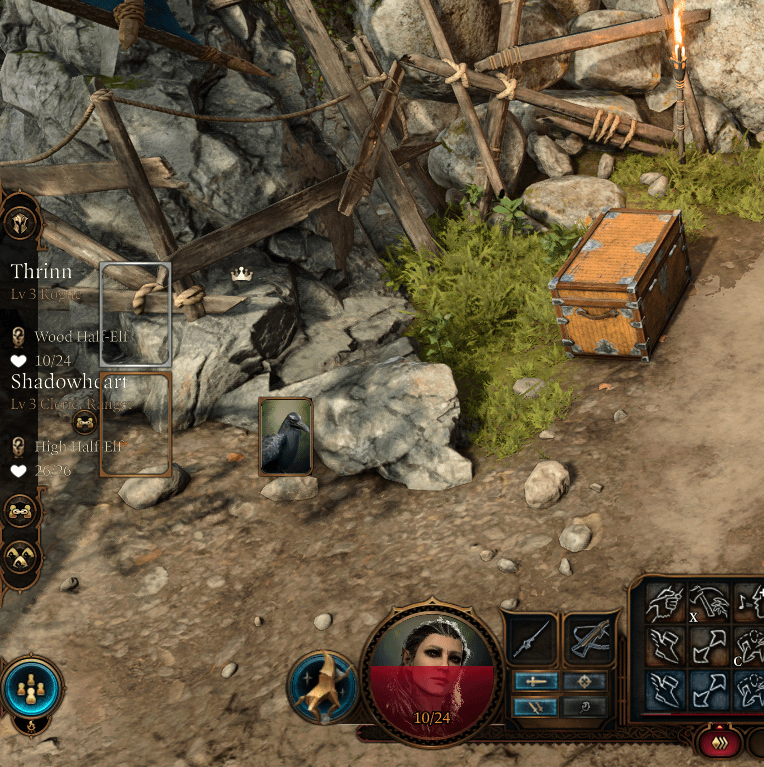
So yeah, that was my little adventure fixing a BG3 UI bug. Almost always pays to check your mods first, especially after a game update. Hope this helps someone else who runs into similar weirdness!