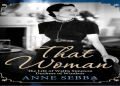Hey everyone, it’s your boy back again with another gaming adventure. Today, I’m diving deep into “How to Request a Trade in RTTS 24,” and let me tell you, it’s been a journey.

So, I started my Road to the Show career, all excited to make it big. But things weren’t going my way. I was stuck on a team that just wasn’t the right fit, and I knew I needed a change. I remembered in the older games, you could just tell your agent you were unhappy, and boom, trade request. But in MLB The Show 24, it’s not that straightforward anymore.
I dug around and found out that to get traded in this version, you gotta talk to your agent. Sounds simple, right? I went to the interactions menu, found my agent, and looked for the trade request option. But here’s the kicker – my agent kept telling me I had “no leverage.” Basically, my stats weren’t good enough.
This is where the grind began. I started focusing on leveling up my stats. Every game, every at-bat, I was determined to improve. It wasn’t easy, and it definitely took some time. I had to be patient and persistent, you know?
- Talk to your agent: First things first, I made sure to regularly check in with my agent through the interactions menu.
- Request a trade: Every time I talked to him, I tried the trade request option, even though I knew it might not work.
- Improve your stats: This was the real game-changer. I focused on my performance, played every game like it was my last, and slowly but surely, my stats started to improve.
After a lot of hard work, my stats were finally up to par. I went back to my agent, requested a trade again, and this time, it worked! I got traded to a new team, and it was exactly what I needed.
My Final Thoughts
Getting traded in MLB The Show 24 isn’t as easy as it used to be. It requires patience, persistence, and a whole lot of grinding to improve your stats. But trust me, it’s worth it. Don’t give up, keep pushing, and eventually, you’ll land on the team where you belong. Keep swinging for the fences, folks!