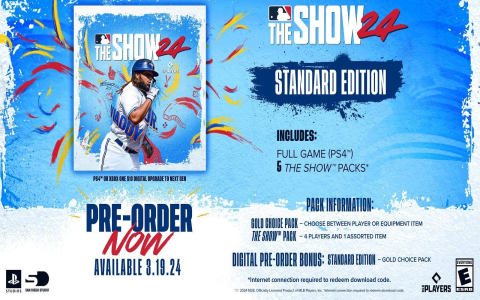Okay, so I’ve been playing a bunch of MLB The Show 23 lately, and I wanted to share my experience with the crossplay feature. It’s been a blast, to be honest. I’ve got buddies scattered across different consoles – some are on PlayStation 4, others are rocking Xbox Series X, and I’m on Xbox One. This game lets us all play together, which is awesome.

First off, I had to make sure everyone had a copy of the game that worked with their console. No big surprise there, right? Then, I linked my accounts. I found out I needed an internet connection for each platform. Fair enough.
Getting the Game Going
Once everyone was set up, it was time to try it out. We decided to hop into a quick exhibition game just to test the waters.
- I fired up the game on my Xbox One.
- I went to my friends list in the game.
- I clicked on my buddy’s name – he’s on PS4.
- I threw down the challenge, and he accepted.
Boom! We were in a game, playing against each other, even though we were on different consoles. It was smooth, no lag or anything. We played a few innings, and it was like we were all in the same room, trash-talking and having a good time. It’s cool that you can have up to four players in the multiplayer, so a couple other friends joined in later.
From what I can tell, it doesn’t matter if you’re on Xbox One, Xbox Series X, or PlayStation 4. You can all play together. It’s pretty sweet that they made it work across all those platforms. Honestly, it’s made playing MLB The Show 23 way more fun because I can play with all my friends, no matter what console they have.
So yeah, that’s my experience with crossplay in MLB The Show 23. If you’ve got friends on different consoles, definitely give it a try. It’s a game-changer, for real.